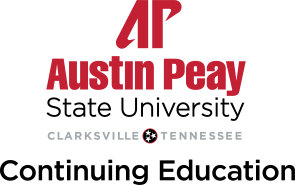- Description
- Objectives
- Outline
- Materials
- Certification
- System Requirements
- Watch a Demo
CompTIA Security+ certification designates IT professionals in the field of security, one of the fastest-growing fields in IT.
CompTIA Security+
By the end of this course, you will be able to:
- Identify the principles of network security
- Recognize the steps for compliance and operational security
- Define Devices and Infrastructures
- Recall the steps for controlling access, authentication, and authorization
- List the steps for protecting Wireless Networks
CompTIA Security+
CompTIA Security+ Module 1
Cybersecurity Threats
- Data Breach Risks
- Implementing Security Controls
- Data Protection
- Exploring Cybersecurity Threats
- Threat Data and Intelligence
CompTIA Security+ Module 2
Malicious Code and Social Engineering
- Malware
- Malicious Code
- Adversarial Artificial Intelligence
- Social Engineering
- Password Attacks
- Physical Attacks
CompTIA Security+ Module 3
Security Assessment and Secure Coding
- Vulnerability Management
- Security Vulnerabilities
- Penetration Testing
- Software Assurance Best Practices
- Software Security Testing
- Injection Vulnerabilities
- Exploiting Authentication, Authorization, and Web Application Vulnerabilities
- Secure Coding Practices
CompTIA Security+ Module 4
Cryptography and Identity Management
- Cryptographic Concepts
- Symmetric and Asymmetric Cryptography
- Hash Functions
- Public Key Infrastructure
- Identify
- Authentication and Authorization
- Authentication Methods
- Accounts
- Access Control Schemes
CompTIA Security+ Module 5
Physical, Cloud and Virtualization Security
- Building Cybersecurity Resilience
- Response and Recovery Controls
- Physical Security Controls
- Virtualization
- Cloud Infrastructure Components
- Cloud Security Issues
- Cloud Security Controls
CompTIA Security+ Module 6
Endpoint and Network Security
- Protecting Endpoints
- Service Hardening
- Operating System Hardening
- Securing Embedded and Specialized Systems
- Designing Secure Networks
- Attacking and Assessing Networks
- Network Reconnaissance and Discovery Tools
CompTIA Security+ Module 7
Wireless Security and Incident Response
- Building Secure Wireless Networks
- Managing Secure Mobile Devices
- Incident Response
- Incident Response Data and Tools
- Mitigation and Recovery
CompTIA Security+ Module 8
Digital Forensics, Compliance, and Risk Management
- Digital Forensic Concepts
- Conducting Digital Forensics
- Personnel Management
- Third-Party Risk Management
- Complying with Laws and Regulations
- Adopting Standard Frameworks
- Analyzing and Managing Risk
- Risk Analysis
- Disaster Recovery Planning
**Outlines are subject to change, as courses and materials are updated.**
All course materials included.
CompTIA Security+
Upon successful completion of this course, students will be prepared to sit for the CompTIA Exam SY0-601: CompTIA Security+ certification exam.
Note: This course is not affiliated with, nor has it been endorsed by CompTIA.
Internet Connection
- Broadband or High-Speed - DSL, Cable, and Wireless Connections
*Dial-Up internet connections will result in a diminished online experience. Classroom pages may load slowly and viewing large audio and video files may not be possible.
Hardware Requirements
- Processor - 2GHz Processor or Higher
- Memory - 1 GB RAM Minimum Recommended
PC Software Requirements
- Operating Systems - Windows 7 or higher
- Microsoft Office 2013 or higher. Also, you could use a general Word Processing application to save and open Microsoft Office formats (.doc, .docx, .xls, .xlsx, .ppt, .pptx)
- Internet Browsers - Google Chrome is highly recommended
- Cookies MUST be enabled
- Pop-ups MUST be allowed (Pop-up Blocker disabled)
- The Kindle Reader App or VitalSource Bookshelf App are needed for many of our courses (No special equipment needed. This can be downloaded for FREE onto your computer.)
- PowerPoint Viewer (if you do not have PowerPoint)
- Adobe PDF Reader
- QuickTime, Windows Media Player &/or Real Player
MAC Software Requirements
- Operating Systems - Mac OS x 10 or higher with Windows
- Mac office programs or a Word Processing application to save and open Microsoft Office formats (.doc, .docx, .xls, .xlsx, .ppt, .pptx)
- Internet Browsers- Google Chrome is highly recommended
- Cookies MUST be enabled
- Pop-ups MUST be allowed (Pop-up Blocker disabled)
- The Kindle Reader App or VitalSource Bookshelf App are needed for many of our courses (No special equipment needed. This can be downloaded for FREE onto your computer.)
- PowerPoint Viewer (if you do not have PowerPoint)
- Adobe PDF Reader
- Apple QuickTime Media Player